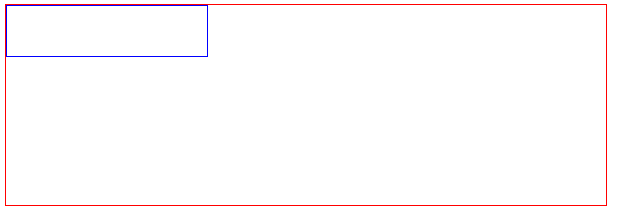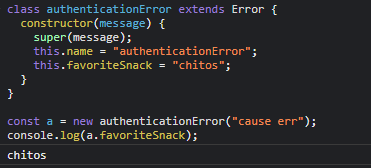.box1 { border-radius: 20px; border-bottom: none; } .box2 { border-radius: 50px; } .box3 { border-radius: 50%; } .box4 { border-radius: 50px 0 50px 0; } .box5 { border-radius: 200px 0 0 0; } .box6 { border-radius: 200px 200px 200px 0; } .box7 { border-radius: 200px 0 200px 0; } .box8 { border-radius: 100px 100px 0 0; }